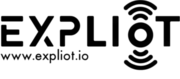nmap¶
nmap allows to scan for the hosts, open ports and other
details in a network. It’s required that you have the nmap binary present
in your PATH.
Note
Certain nmap options require you to use root privileges to run.
nmap.generic.cmd¶
As default -oX is used for all scans.
Usage details:
ef> run nmap.generic.cmd -h
Example:
Scan the local network 192.168.0.0/24 with -sP to skip the port scan part.
ef> run nmap.generic.cmd -a "-sP 192.168.0.0/24"
[...]
[+] nmap arguments = (-sP 192.168.0.0/24)
[+] nmaprun:
[+] @scanner: nmap
[+] @args: nmap -oX - -sP 192.168.0.0/24
[+] @start: 1599642315
[+] @startstr: Wed Sep 9 11:05:15 2020
[+] @version: 7.80
[+] @xmloutputversion: 1.04
[+] verbose:
[+] @level: 0
[+] debugging:
[+] @level: 0
[+] host:
[+] status:
[+] @state: up
[+] @reason: arp-response
[+] @reason_ttl: 0
[+] address:
[+] @addr: 192.168.0.1
[+] @addrtype: ipv4
[+] @addr: 90:55:21:12:6E:DD
[+] @addrtype: mac
[+] @vendor: affolter engineering networks
[+] hostnames: None
[...]
[+] Test nmap.generic.cmd passed