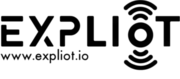New Plugin (Test Case)¶
Plugins are classes that inherit from Test base class and implement a
specific test case which can be an exploit, analysis, recon, fuzzer etc.
To extend the framework one can implement any number of plugins.
Sample Plugin coap.generic.sample¶
There is already a sample plugin implemented in the framework coap.generic.sample that explains the implementation How tos for a plugin. It would be better to open the code of the plugin now and then follow the below documentation.
Note
The sample plugin does not do any operation. It is only implemented to show the features you can use to implement a plugin.
Plugin Directory¶
Module Directory: expliot/plugins
This is the home for all the plugins that are implemented in the framework.
Any new plugin file must be created in its corresponding directory within
the plugins directory.
For example, any BLE based plugin will go in the directory
expliot/plugins/ble. This is done to keep the directory structure clean and
help developers find the relevant plugins.
Plugin sections¶
The implementation of a plugin can be divided into four parts:
Plugin information
Plugin Arguments
Plugin methods
Plugin output
If you are reading this I’m guessing you want to create a new plugin. Well, it is pretty simple to implement and add a new plugin to the framework. You just need to be ready with the idea, logic and arguments. If you need a specific protocol which is not part of the framework yet, just send us an email describing your requirement and the reason why you think that the protocol is important for IoT and needs to be added and we will add it to the framework, if it looks like an interesting protocol.
Note
The plugin file name and class name must be the same.
The plugin must import functionality only from the framework or standard library. It must not import any functionality from external packages.
Plugin information¶
Plugin information can be thought of as an About me for the plugin which
defines what category the plugin belongs to and what is the target of the
plugin among other information. All this information goes in the __init__()
method of the plugin as shown in the code below.
from expliot.core.tests.test import Test, TCategory, TTarget, TLog
class Sample(Test):
def __init__(self):
super().__init__(
name="Sample",
summary="Sample Summary",
descr="Sample Description",
author="Sample author",
email="email@example.com",
ref=["https://example.com", "https://example.dom"],
category=TCategory(TCategory.COAP, TCategory.SW, TCategory.EXPLOIT),
target=TTarget(TTarget.GENERIC, TTarget.GENERIC, TTarget.GENERIC)
)
Let’s look at each parameter:
name: This is the name of the plugin and is part of the plugin ID. Keep it short but descriptive about the action and DO NOT use white space in the name.summary: Summary of the plugin. This is displayed in thelistcommanddescr: The description of the plugin. This is displayed when the plugin is run with the -h or –help argument. Please be as descriptive as possible assuming the user does not have much knowledge about the plugin and its features.author: Plugin author’s nameemail: Plugin author’s email IDref: A list containing one or more reference or source URLs containing either the exploit details or relevant information used as the basis of the plugin.category: The category of the plugin defined by TCategory’s technology, interface and action. For more details look at TCategory implementation intest.py.target: The (vulnerable) target of the Plugin defined by name, version and vendor as aTTargetobject. If it is a generic plugin then use generic for all. We may start defining names and vendors in TTarget class itself for standardization.
Other important parameters:
needroot: If the plugin needs root privileges, set this to True. DO NOT specify this if root privilege is not required. As of now, the framework checks if it has root privileges, if not it fails with the relevant message.
Plugin Arguments¶
The plugin can be configured to run based on the requirements. It is done via
plugin arguments. For example, if a plugin needs to send payload to a server
it needs to know the server host name/IP and the port. All these parameters
can be assed with the arguments to the plugin. It is very simple to add and
utilize the arguments within the plugin. The parsing logic for the arguments
must be implemented in the execute() method. The argument implementation
for EXPLIoT is based on python argparse module which is part of the
Python Standard Library.
After we define the plugin information in the __init__() method (as shown
above), we have to populate the arguments for the plugin (also in the
__init__() method). The Test base calls defines an argparse object and
initializes it in its __init__() method as shown below
(from expliot/core/tests/test.py):
self.argparser = argparse.ArgumentParser(prog=self.id, description=self.descr)
For the argument parser in the framework the self.id and self.descr of the plugin become the name and the description respectively. Now, let’s look at how to add and use the arguments.
Note
For more details on the API and how to use different methods like
add_argument(), please refer to the
argparse documentation.
Below is an excerpt from the coap.generic.sample plugin.
from expliot.core.tests.test import Test, TCategory, TTarget, TLog
class Sample(Test):
def __init__(self):
super().__init__(
name="Sample",
summary="Sample Summary",
descr="Sample Description",
author="Sample author",
email="email@example.com",
ref=["https://example.com", "https://example.dom"],
category=TCategory(TCategory.COAP, TCategory.SW, TCategory.EXPLOIT),
target=TTarget(TTarget.GENERIC, TTarget.GENERIC, TTarget.GENERIC)
)
self.argparser.add_argument("-r", "--rhost", required=True, help="IP address of the target")
self.argparser.add_argument("-p", "--rport", default=80, type=int, help="Port number of the target. Default is 80")
self.argparser.add_argument("-v", "--verbose", action="store_true", help="show verbose output")
We have already discussed the information parameters above, let’s focus on
adding arguments. To add an argument, you need to call the add_argument()
method on the argparser object and pass the parameters as per the argument’s
requirement. You can add as many arguments as required by the plugin by
invoking add_argument() method that many number of times.
-r: First parameter is the single hyphen-character representation ofthe argument.
--rhost: Second parameter is the double hyphen-word representation ofthe argument.
help="IP address of the target": Specify the help string. It is mandatory to fill this. This is displayed along with the argument when plugin is run with -h or –help argument.required=True: Set the required parameter to True the argument is mandatory. If it is optional, no need to specify this option.default=80: If you want you can specify a default value for an argument.type=int: You can specify the data type of the argument value. If not, specified, default data type is string.action="store_true": If an argument does not take any value. You can use this as a toggle to set the value of the argument to true (in this example) and decide your action based on whether the user specified this argument or not. As shown in the sample above it is used with the verbose argument.For any other requirements, not covered here refer to the argparse documentation.
Conventions for arguments:
Do not define -h and –help in the plugin as they are internally generated on the fly for help text of a plugin.
Prefer to define -r and –rhost for remote server hostname or IP.
Prefer to define -p and –rport for remote server port number.
Prefer to define -l and -lhost for local server hostname or IP.
Prefer to define -q and –lport for local server port number.
Prefer to define -v and –verbose when you require verbose output option.
Prefer to define -a and –addr for hardware addresses (MAC, BLE etc.).
Plugin methods¶
There are three methods defined in the Test base calls which the plugins will override for its execution. They are:
pre(self): This is an optional method. Any dependency/setup related logic for the plugin will go here. Please DO NOT add argument parsing logic in this method, that must go in the execute() method. The plugin author does not need to override this otherwise. As of now none of the plugins implement this (well, actually there are a few plugins, but the code will be changed soon).post(self): This is an optional method. Any dependency/cleanup related logic for the plugin will go here. Please DO NOT add plugin fail/success logic in this method, that must go in the execute() method. The plugin author does not need to override this otherwise. As of now none of the plugins implement this (well, actually there are a few plugins, but the code will be changed soon).execute(self): This method is mandatory to be overridden by the plugin class. This is where the exploit etc. logic will go. At the end of the method you need to set the status of the test case, if it failed as explained below. Also, the plugin needs to use TLog class methods for logging any output.
Plugin output¶
The last but not the least is the output format of the plugin. Each plugin needs to define a clear and standard output without any ambiguities. This will solve two major concerns:
Automation: To help the users (devs, testers) to be able to automate the system within their CI/CD and testing phase with a reliable mechanism of parsing the output and deciding the course of action based on that.
Plugin Chaining: To be able to execute multiple plugins using a single plugin. In simple terms, one plugin may have a dependency on other plugin(s). A standardized output format will ensure that a plugin will be able to execute plugins that it is dependent on and get the required information from the output of that plugin(s).
The output format of a plugin is a list of dicts/lists. The main list is
created by the Test base class. The contents of the lists/dicts have to be
defined by the plugin author. All current plugins define their output and
can be referred to understand how to specify the format and create it in
the plugin. The coap.generic.sample
plugin also shows an example output format. The Test base class method
output_handler() does the job of adding the dict/list to the main output
list as well as logging(printing) the output. The plugin author needs to call
this method whenever there is information to be added to the output. Please
read the method documentation as well as other plugin code for information
on how to implement it. In case there is a need to specifically call
TLog class logging methods, they can still be used
The output format of a plugin must ensure:
It is clearly defined in the docstring of the plugin class
There are comments in front of optional fields of the output, specifying that it is optional.
It is indented clearly to show the hierarchy.
There are comments for repeatable lists/dicts. For example, “one or more”, zero or more”, etc.
String data is specified in double quotes and others without them.
Will use double quotes for specifying dict keys.
The output of a plugin is stored in TResult class object’s self.output
member. This must never be updated directly by the plugin even though it is
accessible via self.result.output of the plugin class. It is updated by
calling output_handler() method as of now.
Example Format
Output Format:
[
{
"host": "192.168.12.11",
"port": 1900,
"services":
[
{
"name": "foo",
"type": "bar",
"actions":
[
{
"name": "foo",
"arguments":
[
{
"name": "bar",
"direction": "in",
"return_value": None,
}, # Zero or more arguments
]
}, # Zero or more actions
],
"state_variables":
[
"foobar",
"barfoo",
] # Zero or more state variables
}, # Zero or more services
]
}, # Zero or more device entries
{
"final_actions": 2
}
]
Result¶
It is implemented by an object of TResult class which is a member of plugin
class object called result, created and maintained by the Test base class.
The plugin’s failure status (basically a Boolean and a message string) after
execution needs to be determined and then set accordingly before returning
from execute() method in case of failure. The plugin MUST NOT set
anything for successful execution. The complete result including the output
and the status can be obtained by calling plugin class object’s
self.result.getresult() method. There are two ways to set the status:
Set specific message: When you know the exact reason, you can set it using
self.result.setstatus(passed=False, reason="Whatever reason")Unknown/External Exception: If there was an exception raised by another package and the plugin cannot handle all the cases, it can use
self.result.exception()which basically sets thereasonto the exception’s message.
Refer to the coap.generic.sample
plugin’s execute() method.
Note
It is mandatory to determine the fail criteria and call any of these
methods in execute().
Logging¶
All the logging within the plugin must use TLog class methods based on why/
what is being logged.
Refer to:
TLog class details for methods.
coap.generic.sample plugin’s
execute()method for usage.
Note
It is mandatory to use only TLog methods for logging. Please do
not use any other Python print style methods.