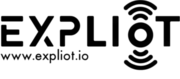Documentation¶
The documentation is written in reStructuredText and rendered by Sphinx.
The source file for are located in the docs directory and published
automatically then changes are pushed to the master branch or a merge
commit is included.
Every page contains on the top right a link called “Edit on GitLab” which allows editing of the page without further setup.
To get started, check the reStructuredText basics.
Setup¶
To create the documentation locally or if you are planing to add the documentation of your new plugin then you need to install the generator that is rendering the documentation.
$ pip3 install -r docs/requirements.txt
Review the changes locally¶
Use make html in the docs directory to render the documentation. The
output will be available in _build/html.
For large changes it could be useful to live-reloading documentation.
Install the sphinx-reload Python module:
$ pip3 install sphinx-reload
$ sphinx-reload docs/
The rendered content is then available at http://localhost:5500/.
Create a PDF file¶
It might be possible to create a PDF file but this is not supported.
$ make latexpdf
Commit your work¶
Working on the documentation is no different than to contribute code. If you are done with your work then submit a merge request.