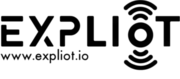Container¶
Warning
This is an ALPHA feature and not testing.
Running in a container allows one to test expliot without installation of
all dependencies locally. You have to build the image by yourself but it’s
as fast as downloading it from a registry.
Requirement¶
Check that the docker` daemon is running or ``podman is present.
$ sudo systemctl start docker
podman doesn’t has a daemon. It’s enough if the binary is installed.
Build process¶
Make sure that your are in the root of your expliot folder. Start the
build process for the images.
$ sudo docker build -t expliot -f container/Dockerfile .
Or with podman:
$ podman build -t expliot -f container/Dockerfile .
Consider to use --no-cache if you are teeaking the settings for your needs.
Usage¶
Run it with docker:
$ sudo docker run -it expliot
Or with podman:
$ podman run -it expliot
If the container is started up you will get the prompt ef>.
Note
Keep in mind that there are some limitation when it comes to interacting with physical hardware from within a container. Thus, at the moment this topic is considered for advanced users only.