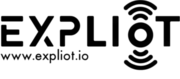Bluetooth LE¶
Bluetooth Low Energy (BLE) protocol is an integral part of the smart tech and used widely in home, lifestyle, health care and enterprise IoT products.
Note
All plugins requires root privileges to run as of now as it needs scan capabilities.
ble.generic.enum¶
This test is used to enumerate the services and/or characteristics of the BLE devices.
Usage details:
ef> run ble.generic.enum -h
Example:
Scan for Bluetooth LE devices with the default adapter of the system where
expliot is running.
ef> run ble.generic.enum -a CC:AA:FF:FF:AA:CC -s
ble.generic.scan¶
This is a generic BLE scanner to get information about BLE peripherals in the vicinity. It performs three different operations:
Scan for BLE peripherals around and show their BLE addresses.
Enumerate and show the services of a specific BLE peripheral (specified by -a or –addr)
Enumerate and show the characteristics of a specific BLE peripheral (specified by -a or –addr)
The -v or –verbose option shows more details in the output. Some peripherals may not connect if you have a PUBLIC addressing, in that case it is useful to specify -r or –randaddrtype.
Usage details:
ef> run ble.generic.scan -h
Example:
Scan for Bluetooth LE devices with the default adapter of the system where
expliot is running.
ef> run blescan
[...]
[*] Scanning BLE devices for 10 second(s)
[+] (name=Unknown)(address=32:12:03:4d:d4:5e)
[+] (name=Unknown)(address=b3:04:2e:de:11:fe)
[+] Test blescan Passed
ble.generic.writechar¶
This test is used to write values to a characteristic on a BLE peripheral,
provided the device lets you write data on that specific characteristic.
Which characteristic to write depends on your analysis of the available
characteristics on the BLE peripheral. You can find the characteristics and
their corresponding handle using ble.generic.scan plugin and analyse the
BLE communication between the mobile app and the device to identify which
characteristic is used for what and what are the valid values that you can
write to it. To execute this test, you need to specify the BLE address of the
device using -a or –addr argument and the characteristic handle using
-n or –handle argument. You may use -s or –noresponse argument if
it does not respond with a write request. The -r or –randaddrtype can be
used if the device does not respond, as described above in
ble.generic.scan.
Usage details:
ef> run ble.generic.writechar -h
ble.generic.fuzzchar¶
This test is very interesting and the idea came to us while pentesting a
BLE device. Given, the capability to write data to characteristics, we can
also automate and fuzz the values. These semantics of these values are defined
by the developers and may be prone to memory corruption. We have tested this
on a few devices and found different results from crash, display changes to
DFU mode enable etc. Most of the arguments are the same as
ble.generic.writechar. The -i or –iter is the no. of iterations of
writes that you want to do and the -w or –value which is the value you
want to fuzz, you will have to replace the bytes that you want to fuzz with
xx and only those bytes will be randomized for each iteration.
Usage details:
ef> run ble.generic.fuzzchar -h
ble.generic.notifychar¶
This plugin allows you to send a notify request for a characteristic, wait for notification data and display the values received from the BLE peripheral devices.
Usage details:
ef> run ble.generic.notifychar -h
ble.tapplock.unlock¶
This is an exploit for Tapplock, a BLE and fingerprint based door Lock. It is a commercially available product that you can purchase from the vendor’s website or other famous e-commerce portals. The affected versions have two different implementations for generating the auth code to unlock i.e. either default hardcoded using -d or –default argument or generate it from the BLE address of the lock.
Usage details:
ef> run ble.tapplock.unlock -h