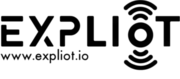Interactive mode¶
Run the the tool without specifying any command line arguments and you will be greeted with a banner which shows the current version number, name and finally the interactive console. You will now be able to run individual plugins manually.
$ expliot
__ __ _ _ _
\ \ / / | (_) | |
___ \ V / _ __ | |_ ___ | |_
/ _ \/ \| '_ \| | |/ _ \| __|
| __/ /^\ \ |_) | | | (_) | |_
\___\/ \/ .__/|_|_|\___/ \__|
| |
|_|
expliot
version: 0.5.0a1
version name: agni
Internet Of Things
Security Testing and Exploitation
Framework
By Aseem Jakhar
ef>
To see the available commands on the console type ? or help and press Enter.
ef> ?
Documented commands (type help <topic>):
========================================
alias exit help history list quit run set unalias
Commands¶
As of now there are only four commands defined in the framework. The other
commands are from the cmd2 module and not used for the framework. These will
be removed post beta version.
exit: To exit from the console.quit: Same asexit.list: To list down all the available plugins.run: To run/execute a plugin.
Note
All commands and plugins support tab completion. However, the plugin arguments, as of now, do not.
exit command¶
As the name suggests, it is used to exit from the framework’s console. Example:
ef> exit
quit command¶
It is the same as exit command.
Example:
ef> quit
list command¶
This command lists down all the available plugins in the framework.
Example as of version 0.5.0a1:
ef> list
Total plugins: 22
PLUGIN SUMMARY
====== =======
ble.generic.fuzzchar BLE Characteristic value fuzzer
[...]
udp.kankun.hijack Kankun SmartPlug Hijacker
run command¶
This is the main command that executes a plugin.
ef> run -h
usage: run plugin
Executes a plugin (test case)
positional arguments:
plugin The test case to execute along with its options
Executing a plugin¶
To execute a plugin, you need to specify the plugin name and its arguments. All the plugins are well documented and to find out their description and arguments you need to specify the help argument (-h or –help) for the plugin. We have an example plugin called coap.generic.sample within the framework, which can be used to study the code for a plugin and how one can write their own plugins. This is explained in detail in the Development section. Below you can see the output of the help argument of a plugin (using our sample plugin).
ef> run coap.generic.sample -h
usage: coap.generic.sample [-h] -r RHOST [-p RPORT] [-v]
Sample Description
optional arguments:
-h, --help show this help message and exit
-r RHOST, --rhost RHOST
IP address of the target
-p RPORT, --rport RPORT
Port number of the target. Default is 80
-v, --verbose show verbose output
Output of the BLE scanner plugin help argument:
ef> run ble.generic.scan -h
usage: ble.generic.scan [-h] [-i IFACE] [-t TIMEOUT] [-a ADDR] [-r] [-s] [-c]
[-v]
This test allows you to scan and list the BLE devices in the proximity. It can
also enumerate the characteristics of a single device if specified. NOTE: This
plugin needs root privileges. You may run it as $ sudo expliot
optional arguments:
-h, --help show this help message and exit
-i IFACE, --iface IFACE
HCI interface no. to use for scanning. 0 = hci0, 1 =
hci1 and so on. Default is 0
-t TIMEOUT, --timeout TIMEOUT
Scan timeout. Default is 10 seconds
-a ADDR, --addr ADDR Address of BLE device whose services/characteristics
will be enumerated. If not specified, it does an
address scan for all devices
-r, --randaddrtype Use LE address type random. If not specified use
address type public
-s, --services Enumerate the services of the BLE device
-c, --chars Enumerate the characteristics of the BLE device
-v, --verbose Verbose output. Use it for more info about the devices
and their characteristics